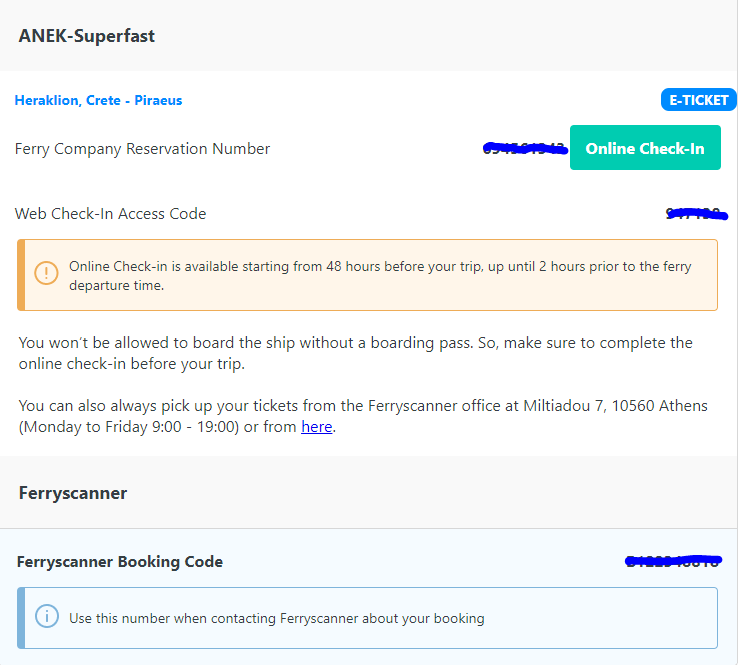To complete the web check-in for ANEK Lines, please follow the steps below. Keep in mind that check-in is available up until the ferry‘s departure. Also, it’s important to note that check-in can be completed multiple times if needed.
Step 1
Open the confirmation email you have received from Ferryscanner and click on the online Check-in button.
Step 2
You will then, be redirected to this check-in page on the ANEK Lines website.
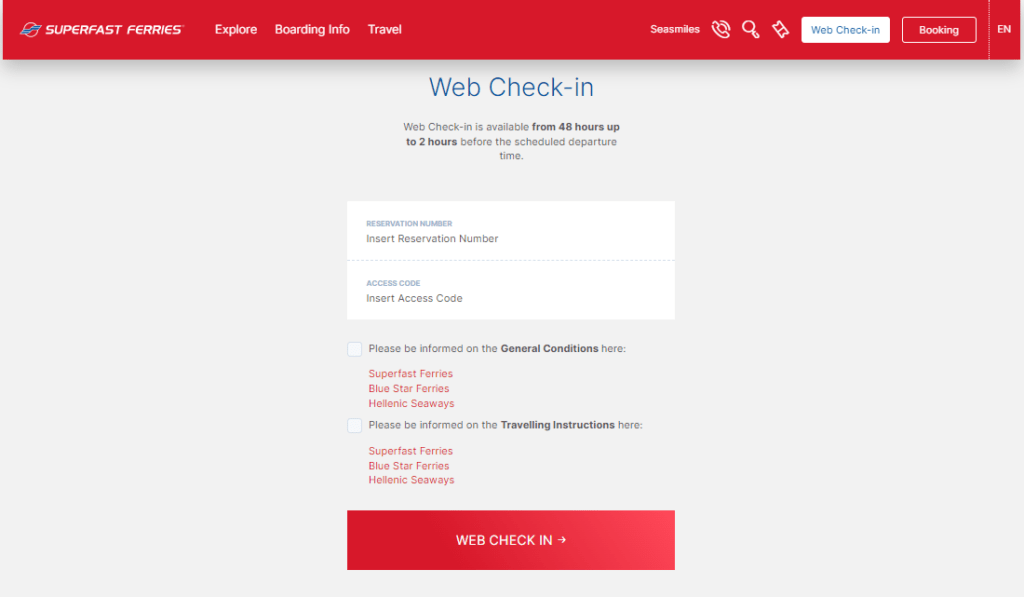
Step 3
Enter both the Reservation Number and the Access code (from your confirmation email) and then click the yellow button that says Web Check-in.
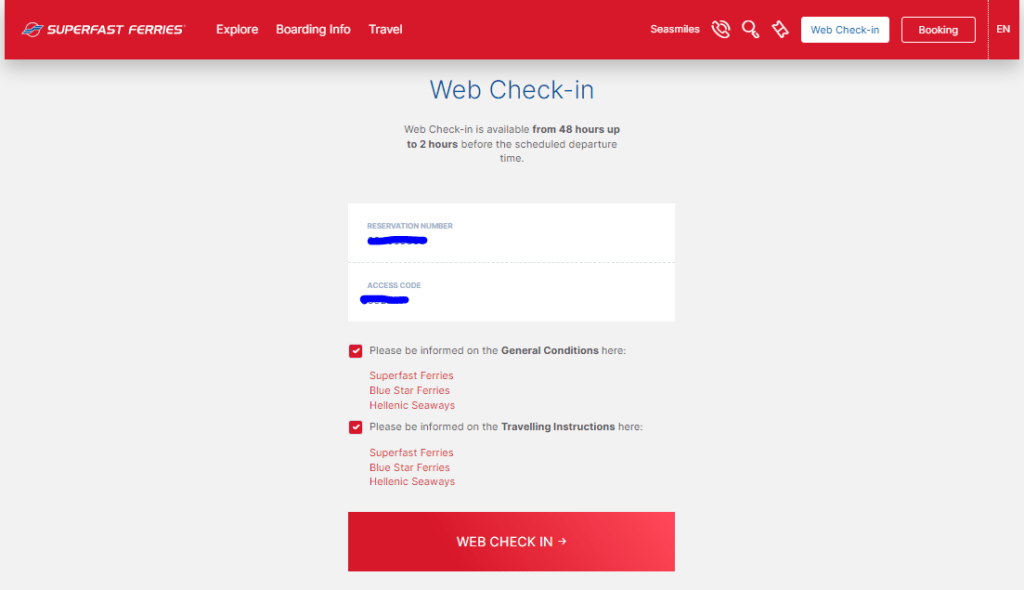
Step 4
You’ll notice here that either a phone number or email is required – not both. Just make sure that the prefix of your phone number is correct (for example, it’s +30 in Greece). Alternatively, if you want the e-tickets to be sent to you via email, select “Email” at the “Get your e-tickets via” field.
Finally, click the red button that says Get Your E-Tickets.
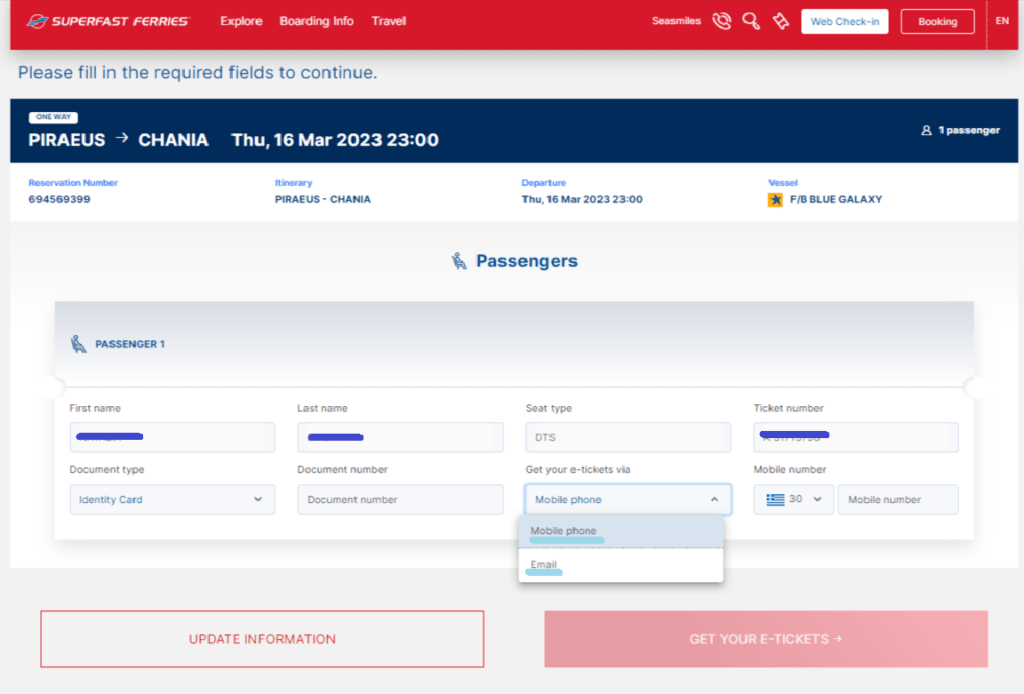
Your tickets will be sent either to your mobile phone via SMS or to your email, depending on what contact details you have provided on the above step.
Don’t forget to check your spam folder if the tickets aren’t in your inbox.
That’s it, you’re all done and ready to travel. Have a great ferry trip!
More Articles
Seajets Ferry Schedule Summer 2025| High Speed to Schinoussa and Irakleia
28 March 2025
The Seajets ferry schedule for summer 2025 is here — and it’s better than ever. The high-speed vessel Champion Jet 3 will connect Piraeus with the Small Cyclades destinations of Schinoussa and Irakleia.
20% discount on Hellenic Seaways Ferries Tickets
21 March 2025
Book ferry tickets with 20% discount from Hellenic Seaways! Travel to the top destinations of the Saronic Gulf and Argolida!